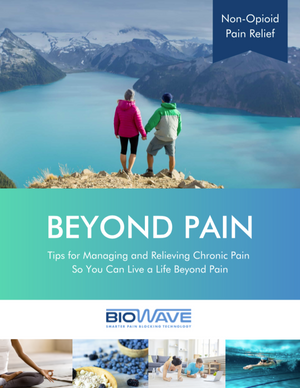BioWaveGO Troubleshooting
BioWaveGO
When there is a connection problem all 5 LEDs will blink ORANGE, and the device will not allow you to start the treatment.
If you are mid-treatment, and a connection problem occurs, the intensity is immediately reduced to zero and the treatment time is paused.
For example if the cable was accidentally unplugged, plugging the cable back in would correct the problem, the LED bar graph will change to show remaining treatment time in WHITE. You then have to manually ramp up the intensity from zero back to the prior treatment level to continue the treatment.
LEADWIRE CABLE CONNECTION TO THE DEVICE
Make sure the leadwire cable is plugged all the way into the device.
PAIN RELIEF PAD CONNECTION TO THE LEADWIRE CABLE
Make sure the blue connector on each of the two Pain Relief Pads is each plugged into each of the two blue connectors on the leadwire cable.
If an Pain Relief Pad connector has detached from the cable connector mid treatment, replug the Pain Relief Pad back into the leadwire cable to establish a positive electrical connection. The 5 LEDs will stop blinking ORANGE and the LED bar graph will change to show remaining treatment time in WHITE. You then have to manually ramp up the intensity from zero back to the prior treatment level to continue the treatment.
PAIN RELIEF PAD CONNECTION TO THE PATIENT
If the stimulator, cables and Pain Relief Pads are all properly connected to each other and to the patient’s body yet the 5 LEDs are still blinking ORANGE, then there are four conditions to check that can cause this error to occur:
1. Lotion on the skin.
Lotion dramatically reduces adhesion and conductivity of the Pain Relief Pads and can cause this error condition to appear. Use a washcloth with soap and water to clean the skin well and then dry thoroughly. Use a new set of Pain Relief Pads and place onto the cleaned skin. The 5 LEDs should stop blinking ORANGE and the LED bar graph will change to show remaining treatment time in WHITE. You may then start the treatment by pressing the PLUS button to ramp up the intensity to a strong but comfortable level.
2. The Pain Relief Pad has been used too many times and has lost its tackiness and adhesion.
Use a new set of Pain Relief Pads to establish proper electrical contact with the skin.
3. Dry flaky skin.
Dry flaky skin or heavily suntanned skin can cause the stimulator not to recognize the Pain Relief Pads because the impedance of the skin is too high. Remove the Pain Relief Pads from the skin. If they have a significant concentration of white flecks (dead skin) stuck to the surface then discard them. Use a washcloth with soap and water to clean the skin well and then dry thoroughly. Use a new set of Pain Relief Pads and place onto the cleaned skin. The 5 LEDs should stop blinking ORANGE and the LED bar graph should change to show remaining treatment time in WHITE. You may then start the treatment by pressing the PLUS button to ramp up the intensity to a strong but comfortable level.
4. Excessive hair on skin.
Excessive hair on the skin can prevent the Pain Relief Pads from having adequate adhesion and electrical contact with the skin. As a result, the stimulator may not recognize the Pain Relief Pads even though they appear to be properly placed
on the skin. Remove the Pain Relief Pads from the skin and place them onto the plastic liner from which they came. Use a razor to shave the area where each Pain Relief Pad is to be placed. Place the Pain Relief Pads back into position on the clean shaved skin. The 5 LEDs should stop blinking ORANGE and the LED bar graph will change to show remaining treatment time in WHITE. You may then start the treatment by pressing the PLUS button to ramp up the intensity to a strong but comfortable level.
5. Pain Relief Pad(s) pull off of the skin.
If during the procedure, either Pain Relief Pad or both Pain Relief Pads get pulled off of your skin, the intensity will go to zero (0.0%), the treatment will pause and the 5 LEDs will blink ORANGE.
Make sure the Pain Relief Pads are clean and have not picked up any debris on the hydrogel. If they are clean, place the Pain Relief Pads back onto your skin in the correct location and the 5 LEDs should stop blinking ORANGE and the LED bar graph will change to show remaining treatment time in WHITE. If the LED Bar Graph is still blinking ORANGE, place a new set of Pain Relief Pads on yourself in the correct location. The 5 LEDs should stop blinking ORANGE and the LED bar graph will change to show remaining treatment time in WHITE. You then have
to manually ramp up the intensity from zero back to the prior treatment level to continue the treatment.
Use of Non-BioWave Pain Relief Pads
BioWave Pain Relief Pads must be used. The BioWaveGO device will only recognize and work with a BioWave Leadwire Cable and BioWave Pain Relief Pads.
The muscle is typically held in comfortable tension during the treatment without any noticeable twitching. However, in some limited instances, for example on the elbow or on the front of the shoulder, you may feel a small amount of muscle twitching under the smaller round Pain Site Pain Relief Pad – this is normal. However, if the muscle twitching is uncomfortable, you may decrease the intensity by pressing the MINUS (–) Button.
PRESSING PLUS (+) BUTTON WILL NOT INCREASE INTENSITY
As an added safety precaution, the BioWaveGO® System has a patented technology that protects you from receiving too high a level of power during the treatment and prevents you from receiving a burn by actively monitoring current density at the skin surface and automatically controlling the intensity of the therapeutic signal in real time.
If you are connected to the BioWave app on a smartphone, a triangle with an exclamation mark will flash and appear briefly toward the bottom of the smartphone display. If this occurs, then pressing the PLUS (+) Button to increase the intensity will be disabled.
Simultaneously, the device will automatically lower the intensity by 2 – 3% in approximately one quarter of a second or until a safe level is reached. Once a safe level is reached the triangle with an exclamation mark will disappear from the smartphone screen and the PLUS (+) Button will again become active.
The active monitoring and adjustment of the signal occurs so quickly that the triangle with the exclamation mark may appear only for a fraction of a second.
The MINUS (–) Button to reduce intensity always remains active.
There is no reason for concern and you should continue and
complete the remainder of the treatment. The active monitoring and control of the signal helps prevent you from receiving a burn.
Pain Relief Pads MUST NOT TOUCH EACH OTHER
Minimum Pain Relief Pad Spacing
The minimum spacing between Pain Relief Pads is one inch (1”).
Maximum Pain Relief Pad Spacing
There is NO maximum spacing distance between the two Pain Relief Pads. The Pain Relief Pads are independent of one another.